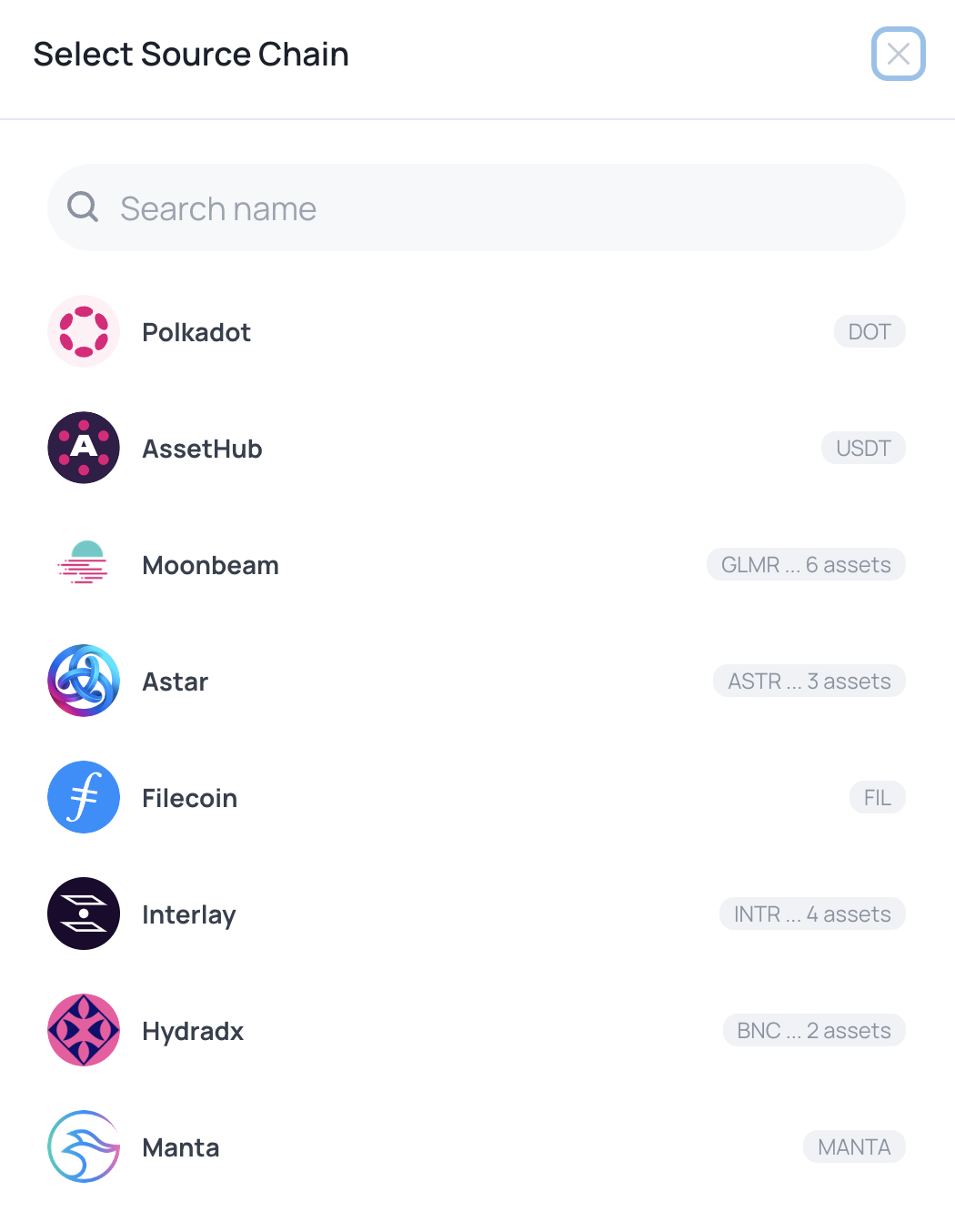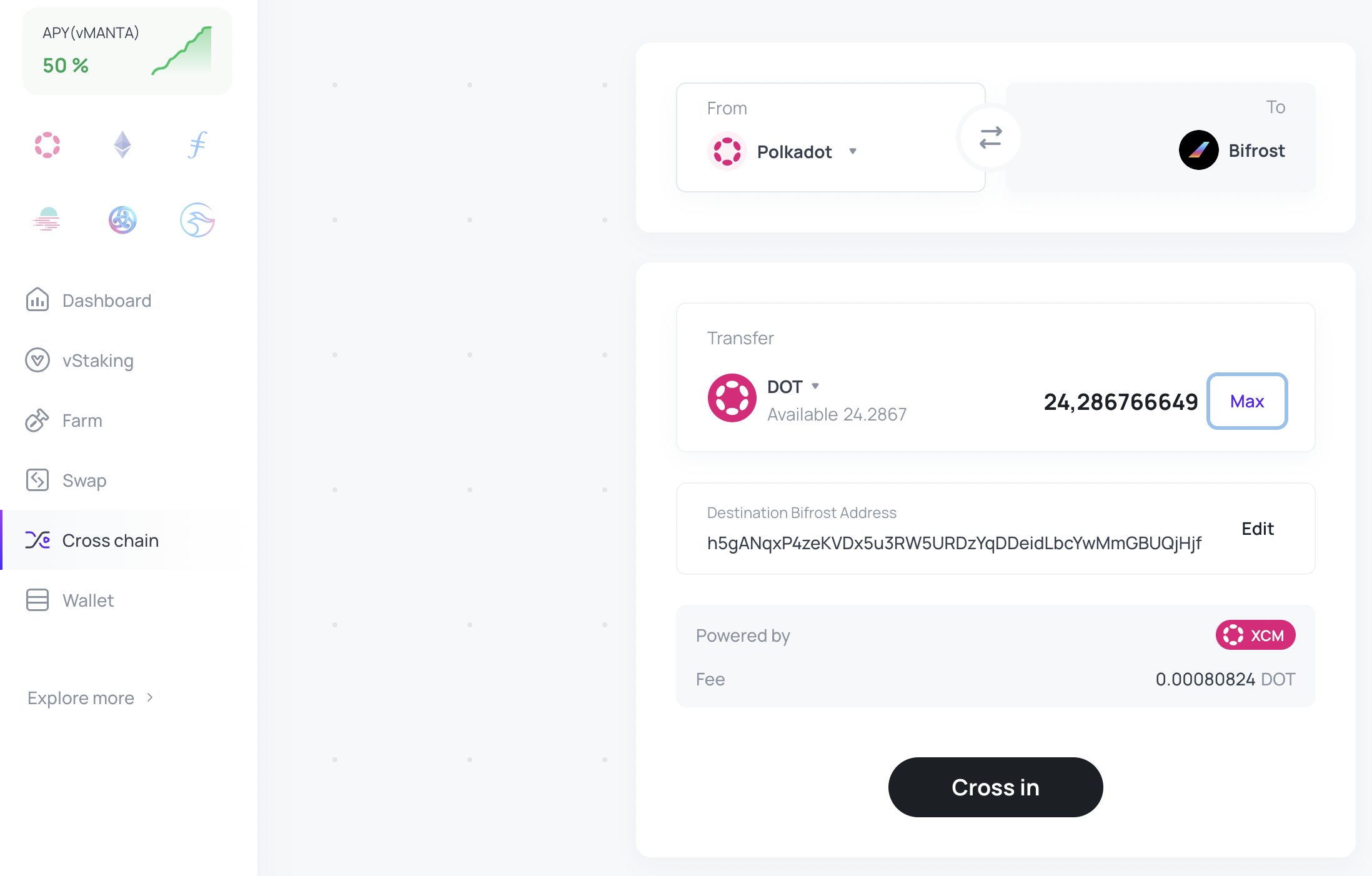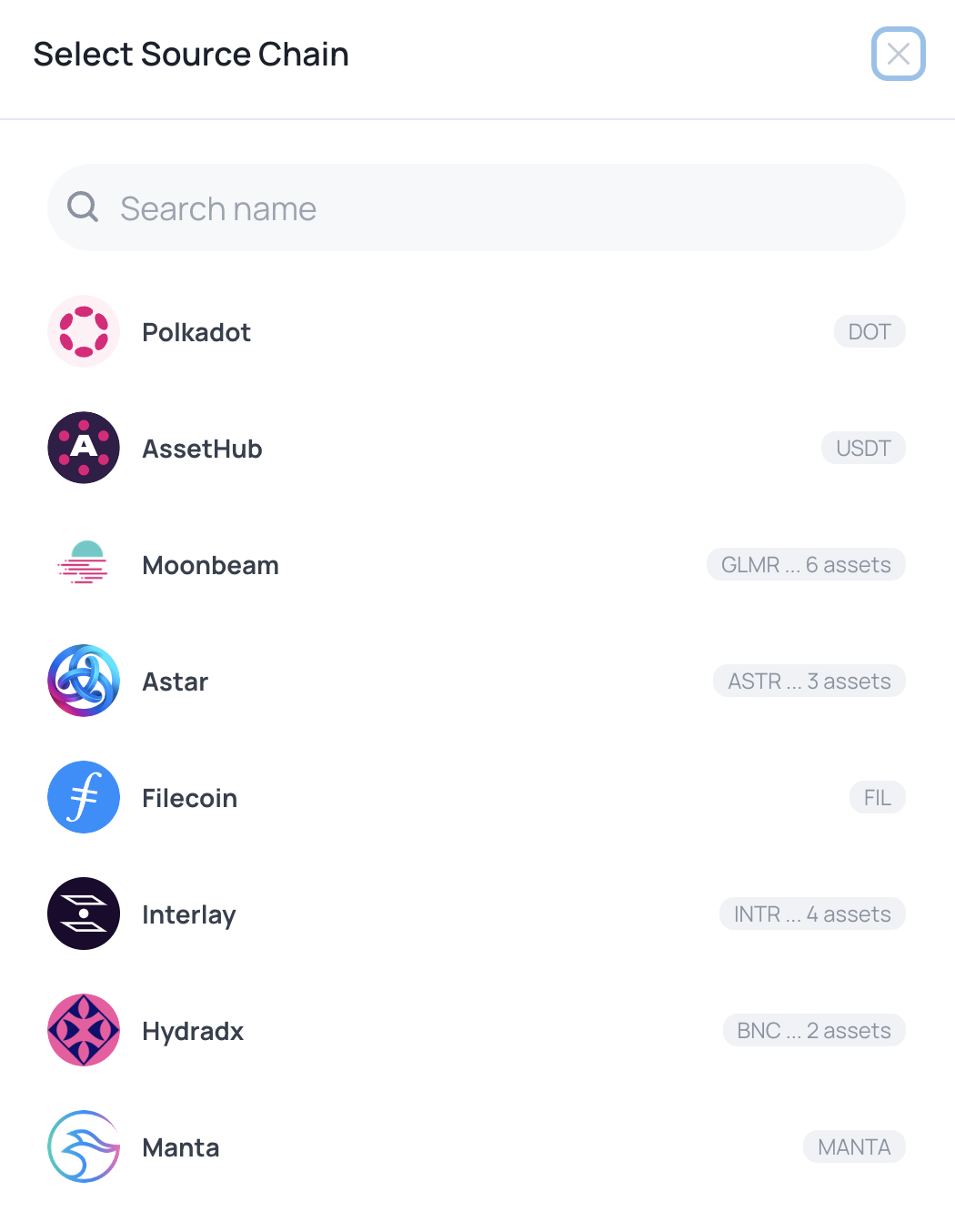<aside>
⚠️ Crosschain feature is to send a token from Bifrost-Polkadot or Bifrost-Kusama into another different network, and vice-versa.
It can be used to:
-Cross-chain any tokens on any supported chains
- Cross-chain DOT or KSM between Bifrost and the relay chain (DOT or KSM can only be withdrawn to exchanges from the relay chain)
It doesn't have to be used to:
- Withdraw any tokens on exchanges, crosschain is NOT supported by exchanges.
- Send tokens on another Bifrost account (yours, a friend). Use the Transfer feature for this.
</aside>
How to send KSM/DOT to an exchange from Bifrost
<aside>
💡 Just remember 1 simple rule: DOT and KSM always have to be on the relay chain to be transfered from/to exchanges
</aside>
So the action is simple, **cross-chain out to the relay-chain !!**
Once on a relay-chain, and only from the relay-chain, transfer the KSM/DOT to an exchange address.
- When in doubt: consult your exchange.
- Most exchanges ask the user to provide the Kusama/Polkadot Account Address (on the Kusama/Polkadot network) where you want the KSM/DOT tokens to be sent.
- Kusama addresses always begin with a capital letter, Polkadot addresses always start with a 1:
Ex:
KSM address: Cb2QccEAM38pjwmcHHTTuTukUobTHwhakKH4kBo4k8Vur8o
DOT address: 16PicRbY5KkHP7oAehmKEfssM5h4t7sbVhGprqVxV5uV3Yd6
Cross IN to Bifrost from other chains
- Enter app.bifrost.io and click on "Cross chain" on the left main navigation to enter the cross chain page

Cross in
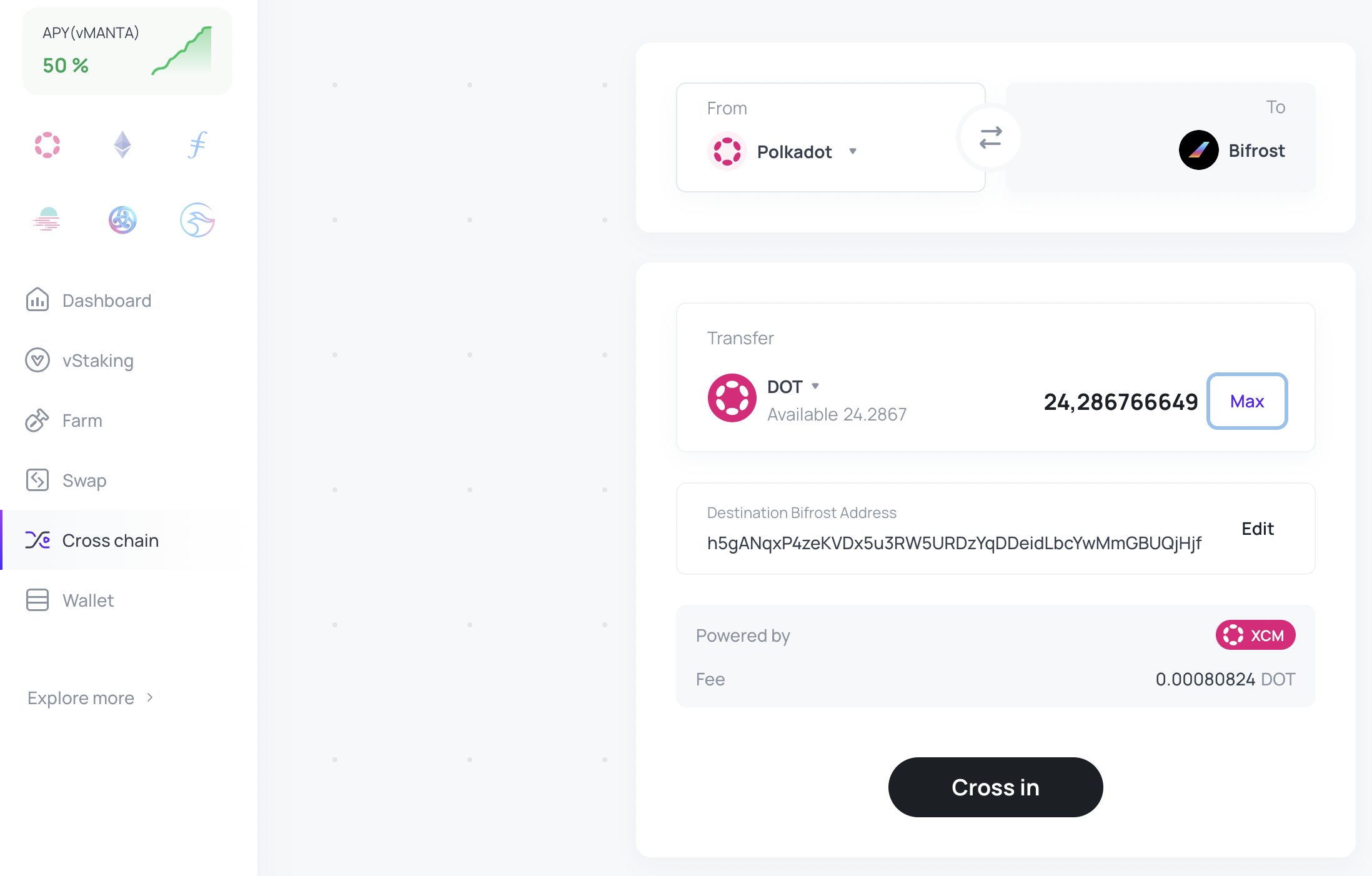
- Click the chain name under "From" at the top left of the panel and select the source chain you need to cross in assets in the pop-up window

Possible source chains on Bifrost-Polkadot